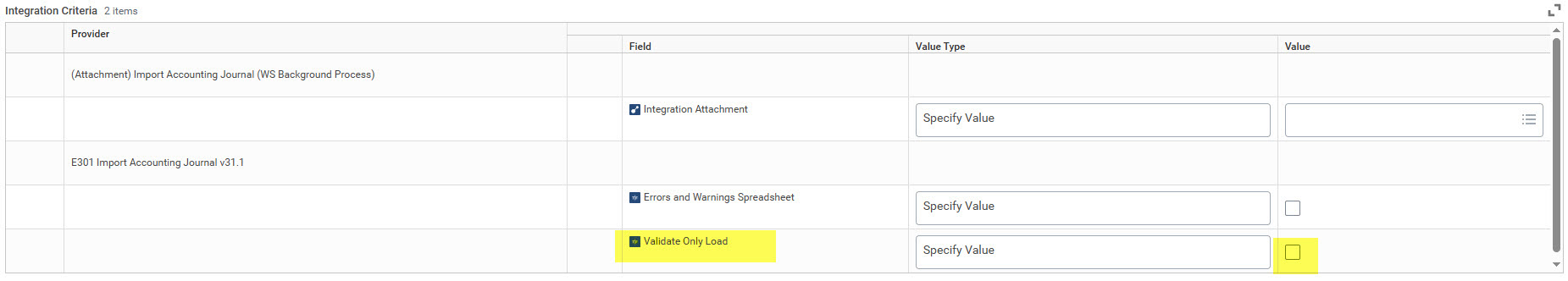UR Financials Newsletter Vol. 33 11.17.2025
In this issue:
- Workday Expenses (University only, excluding affiliates)
- Workday Spend Authorizations
- Software Purchases on Pcards
- Expenses User Group Meeting – Tuesday, November 18th 3:05-4:00pm
- Helpful links
- Accounts Payable (University only, excluding affiliates)
- Candex
- Training Sessions:
- All Candex Payment Categories – Thursday, November 20th 11:00-12pm
- Honoraria – Thursday, December 4th 2:00-3:00pm
- Training Sessions:
- Workday Receipt Accrual Rollout Preparations
- A/P Tips
- Candex
- Tips and Tricks
- Import Accounting Journal EIB
Workday Expenses
- Workday Spend Authorizations
Employees need to create and submit a workday spend authorization before contacting the travel agent to book airfare that the University’s credit card will be charged. The spend authorization amount is an estimate and does not need to be updated to match the actual amount. FAOs are never directly charged; credit card transactions must be added to an expense report and processed for the charges to post to the ledger. When the expense report is processed, the advance for airfare is cleared, the FAO is charged but the employee does not receive reimbursement. Employees are responsible for reconciling their charges. Students and non-employee charges are reconciled by accounts payable. - Software Purchases on Pcards
The Pcard Manager will be sending communication to Pcard users that the software merchant code will be hard blocked beginning in January. Departments should prepare by connecting with their respective IT contacts in their division and category managers in Purchasing to identify the preferred payment method. Employees and students should be notified what the preferred purchasing method is for Software. Software should not be purchased with personal funds. - Expenses user group meetings (held monthly)
Workday Expenses User group meetings are another opportunity intended to provide support for Expenses functionality to departments including information sharing, best practices, and tip/tricks. These meetings are more about discussing what is/is not working well to identify enhancement opportunities. Upcoming meetings:
Link to join meeting, https://rochester.zoom.us/j/97336120393
This month’s meeting will be held on Tuesday, November 18th, 2025 3:05-4:00pm-
- Presentation slides and recordings for prior meetings are located here: https://www.rochester.edu/adminfinance/urfinancials/training/expense-management-training/expense-management-training-schedule/expense-management-workshops/expense-management-user-meetings/
-
- Helpful Links
- Email Workday Expense inquiries to: Business_Expense_Reimbursement@finance.rochester.edu
- Workday Login: https://www.rochester.edu/adminfinance/urfinancials/workday-login/
- Link to Workday Expenses reference guides: https://www.rochester.edu/adminfinance/urfinancials/training/expense-management-training/expense-management-reference-materials/
Accounts Payable
- Candex
The new Candex platform for one-time payments (study subject payments, honoraria, and non-employee reimbursements) is now live through Workday Marketplace. If you missed one of the prior training sessions, please refer to the upcoming schedule below. Departments can also refer to the Making Payments with Candex webpage for an overview of the process, a list of upcoming training sessions, links to procedure documentation, as well as FAQs and other resources.Upcoming Training Sessions:- All Candex Payment Categories
Thursday, November 20
11:00 a.m.-noon
Join Zoom Meeting - Session Focus: Honoraria
Thursday, December 4
2:00-3:00 p.m.
Join Zoom Meeting
- All Candex Payment Categories
- Workday Receipt Accrual Rollout Preparations
To prepare for quality data in our Workday Receipt Accrual, attention needs to be given to open POs and Receipts. We are reaching out to departments to guide them on review and maintenance of their Receipts and Purchase Orders as well as providing reports and useful resources made available. The Purchase Order and Receipt Maintenance Guide for Departments and Receipt Maintenance Reference Guide are intended to define expectations as well as provide information and instructions on accurately creating, adjusting, cancelling, and overall monitoring receipts.You have support!-In addition to the Receipt Maintenance Training session provided recently, we will continue to share reminders and demos at P2P User Group meetings on the 2nd Tuesday of each month from 10:00 – 11:00 am.
-One-on-one training will also be provided as needed.
-Emails identifying POs and Receipts that need attention will be sent to departmental Requisition Requesters and those adding Receipts as we approach your WD Receipt Accrual Implementation month.
- A/P Tips
Match Exception resolution: If a match exception is assigned to you, ensure you click on the task itself to see the Help Text which will guide you on how to resolve the exception. It’s important to look at this Help Text as we’ve covered instructions for all scenarios. Please don’t send questions on resolving match exceptions to the person in AP who processed the invoice or perform a send back and ask your question as a send back comment. If you still need help, the Help Text also lets you know who to contact. In addition, resources related to match exceptions can be located in the Procurement website under Invoice Match Exception Support Tools.
Tips and Tricks
- Import Accounting Journal EIB
The Enterprise Interface Builder (EIB) is a powerful tool designed for uploading financial transactions in batch mode, making it ideal for high-volume data entry. Access to this tool is restricted to users who have been assigned the appropriate security role.The EIB template is divided into two key tabs:- Import Accounting Journal Tab: This tab contains the journal header information.
- Journal Entry Line Replacement Tab: This tab lists the journal line details.
To ensure accuracy, you can upload the EIB template in Validation Only Load mode by selecting the corresponding checkbox. This mode allows you to review and correct any errors in the template without creating the journal. Once all errors are resolved, re-upload the EIB template, ensuring the Validate Only Load checkbox is unchecked. This step will finalize the process and create the journal.