University FAQs
University Frequently Asked Questions
Login: How do I login to UR Financials?
For new users, request access to UR Financials by completing the UR Financials Security Access Form, prior to logging in.
Instructions on how to log in are located on the LOGIN page.
Reports: What report can I run I UR Financials?
Refer to the UR Financials Report Matrix
Journal Entries: What is the last day of the month that I can process my journals?
Refer to the Monthly Financial Close Schedule
Job Aids: What Spend or revenue categories can I use?
Refer to the Job-Aid-of-Ledger-accounts-SC-RC-list and Spend_and_Revenue_Category_Definitions on the University tools page.
How do I view the Grants Management Dashboard?

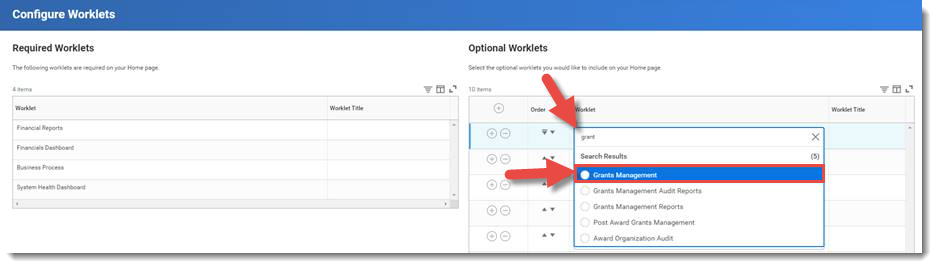
WalkMe Installation Instructions
Workday Delegation Instructions
Download Workday Delegation Instructions.
