UR Financials Newsletter Vol. 20 08.14.2024
In this issue:
- Workday Expenses (University only, excluding affiliates)
- Alcohol
- AMEX Corporate Card charges and Workday
- Reimbursement payments
- Expenses user group meetings: August 29th 11am-12pm
- Helpful links
- Accounts Payable (University only, excluding affiliates)
- Training session via Zoom – August 20th 2pm-3pm
- Create Invoice from Receipt
- Electronic invoice reference
- Training session via Zoom – August 20th 2pm-3pm
- Tips and Tricks
- Accounting journal
- Walkme (virtual help assistant)
Workday Expenses
- Alcohol
University policy requires alcohol expenses to be charged to the spend category SC49450. Since spend categories are linked to an Expense Item, alcohol amounts should be charged to the expense item Alcohol (EX239). This also applies when you use the Expense Item Entertainment (EX261). - AMEX Corporate Card charges and Workday
Amex Corporate Card charges load into Workday daily. Employees who have a Corporate Card should check My Expense Transactions report weekly and submit a Workday Expense Report to request reimbursement for business expenses charged to their corporate card. Personal expenses and payments made to AMEX should be closed. Do not wait until you receive your corporate card statement to request reimbursement. This may lead to late payments to AMEX, late fees are not allowable for reimbursement. - Reimbursement payments
Reimbursements will not appear on paystubs or in HRMS. Accounts Payable processes all approved expense reports on Wednesday and Friday mornings. On Wednesday direct deposit and check payments are processed. On Friday direct deposit payments are processed. For direct deposit payments your bank has two business days after the payment date to make the funds available in your account. Checks are mailed to the address the individual sets up in their Workday profile on the day the payment is processed. Accounts Payable does not have access to personal information.
- Expenses user group meetings (held monthly)
Workday Expenses User group meetings are another opportunity intended to provide support for Expenses functionality to departments including information sharing, best practices, and tip/tricks. These meetings are more about discussing what is/is not working well to identify enhancement opportunities. Upcoming meetings:
Link to join meeting, https://rochester.zoom.us/j/96881056200- Tuesday, August 20th from 3:00pm-4:00pm
- Helpful Links
-
- Email Workday Expense inquiries to: Business_Expense_Reimbursement@finance.rochester.edu
- Workday Login: https://www.rochester.edu/adminfinance/urfinancials/workday-login/
- Link to Workday Expenses reference guides: https://www.rochester.edu/adminfinance/urfinancials/training/expense-management-training/expense-management-reference-materials/Helpful Links
-
Accounts Payable
- Training Session via Zoom
Accounts Payable will be providing another training session on Create Invoice From Receipt functionality onAugust 20th from 2-3PM(rescheduled) August 29th from 11-12PM. We encourage users who are currently utilizing this functionality as well as users who aren’t but would be interested in doing so to attend. Your feedback on process and/or guide enhancements is also welcomed. Zoom link: https://rochester.zoom.us/j/99462739388 -
- Link to PDF guide: https://rochester.app.box.com/s/plly7bntmmqoj3va4grae7n9k6euywr3
- Link to video: https://rochester.app.box.com/s/kc1topz91wxdvpqkz52abb3mgghwvra2
- Supporting documentation for electronic invoices are not stored in UR Financials. Visit the Electronic Invoice Reference page to view the supplier’s email address to use if you need to request copies of electronic invoices.
Tips and Tricks
- How to research postings related to “Allocation” or “Recurring” journals
Log in to UR Financials website, go to Resources and Forms, then Allocation Contact or Recurring journal contacts. Each link provides the list of names for each department’s allocations and recurring journals. Please reach out to appropriate person related to each department as they will have the backup supporting these entries.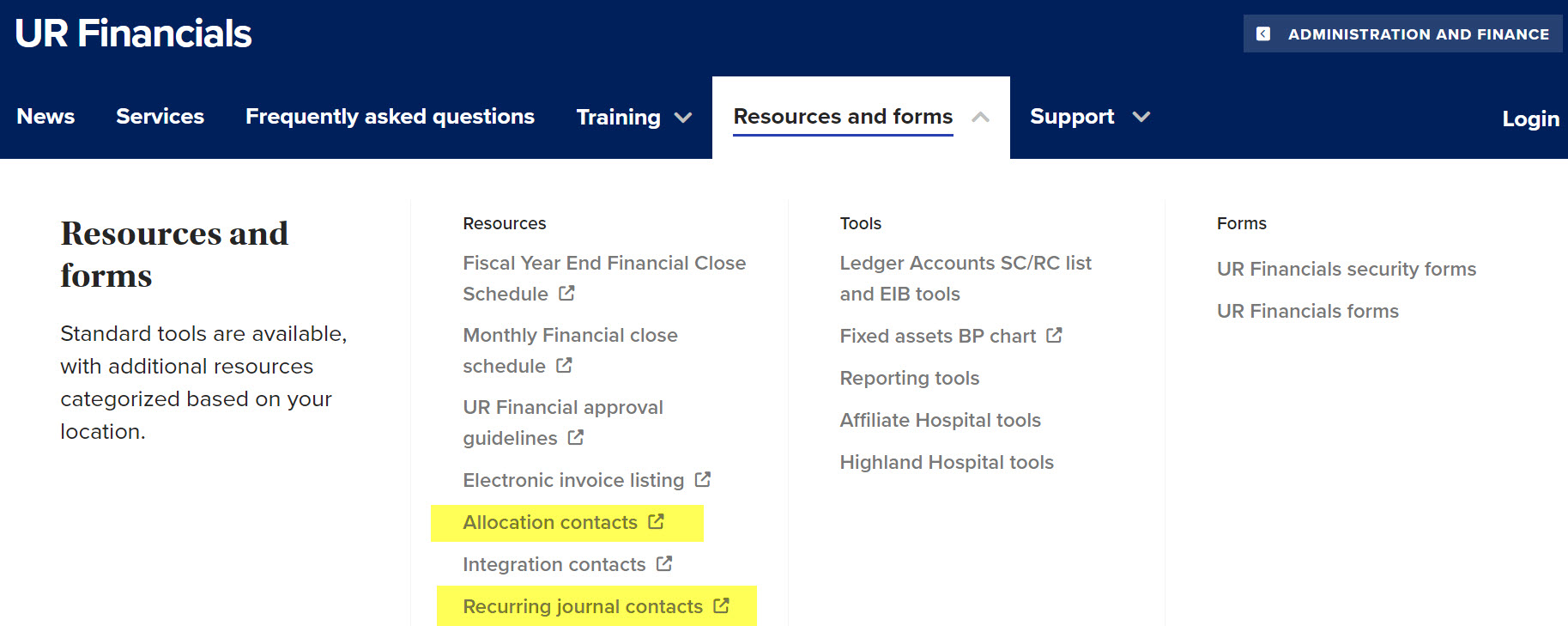
- WalkMe
This is a virtual help assistant guiding you step-by-step through certain tasks within UR Financials and P2P. It is recommended that users download WalkMe using the instructions located here.
