UR Financials Newsletter Vol. 24 12.16.2024
In this issue:
- Authorization Request Application (University only, excluding affiliates)
- ALERT: Effective December 31, 2024, security role request for UR Financials and UR Procurement will not be available for processing via University of Rochester Security Request Form. Please redirect to the application in UR Workday for UR Financials and UR Procurement Workday authorization requests.
- Accounting Journal Worktag Enhancement
- The fund, cost center and company for FAO fields will now be displayed in unique columns vs. embedded in the Additional Worktags column
- Workday Expenses (University only, excluding affiliates)
- Holiday Gatherings and Gifts
- Capital Purchases Made Using Personal Funds
- Expenses User Group Meeting – Tuesday, December 17th 3:00-4:00pm
- Helpful links
- Tips and Tricks
- Applications and Favorites
Authorization Request Application
- ALERT: Effective December 31, 2024, security role request for UR Financials and UR Procurement will not be available for processing via University of Rochester Security Request Form. Please redirect to the application in UR Workday for UR Financials and UR Procurement Workday authorization requests.
- A user guide, including examples and definitions, provides detailed instructions on using the Authorization Request application. Use our help assistant [Need Help?] to step through the Authorization Request for Initiators or Authorization Request for Approvers process for in-the-system guidance. Don’t see the Need Help? button, download it here.In addition, an instructional video and a P2P specific guide are available on the UR Procurement Website Security page: https://www.rochester.edu/adminfinance/urprocurement/how-to-purchase/p2p-security-form/Please contact the UNIVIT help desk for assistance with the Authorization Request application in UR Workday.
- We will continue to use University of Rochester Security Request Form for the existing authorization request process for Axiom, UR Financials Banking, and URGEMS via the existing web portal.
Accounting Journal Worktag Enhancement
- The enhancement is in production with myURHR go live on 12/16/2024. As part of the myURHR project, a modification to the accounting journal worktag usages was completed to make Cost Center and Fund “primary” worktag types.
- What does this mean for end users?
- The new configuration impacts both the View Journal screen and the Create Journal screen. The Cost Center and Fund will now be displayed in unique columns vs imbedded in the Additional Worktags column.
- There is no change in the functionality of the Create Journal screen. A user will still be required to populate the FAO in the Additional Worktags column. Once the FAO is populated, the Company, Company for FAO, Cost Center and Fund will auto populate.
- The accounting journal worktag enhancement will aid in the review of operational and accounting (manual) journals.
Workday Expenses
- Holiday Gatherings and Gifts
The proper documentation for all meals is the itemized receipt that lists the items ordered, the transactions receipt that shows purchase amount and payment method, and a list of attendees.
• Alcohol must be separated from food and the expense item Alcohol (EX239)
• A Missing Receipt form is required when either the itemized receipt or the transaction receipt is missing.
• Credit card statements are not a substitute for a receipt.
Accounts Payable does not process reimbursements for gift cards that are given to employees or students. Submit a 211 Form to Payroll to request reimbursement. - Capital Purchases Made Using Personal Funds
Per the Reimbursement policy, sales tax for capital equipment purchases using personal funds in not reimbursable. The preferred payment method is Purchase Order or SIR. - Expenses user group meetings (held monthly)
Workday Expenses User group meetings are another opportunity intended to provide support for Expenses functionality to departments including information sharing, best practices, and tip/tricks. These meetings are more about discussing what is/is not working well to identify enhancement opportunities. Upcoming meetings:
Link to join meeting, https://rochester.zoom.us/j/96881056200
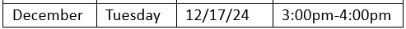
-
- Presentation slides and recordings for prior meetings are located here: https://www.rochester.edu/adminfinance/urfinancials/services/expense-management/expense-management-user-meetings/
- Helpful Links
- Email Workday Expense inquiries to: Business_Expense_Reimbursement@finance.rochester.edu
- Workday Login: https://www.rochester.edu/adminfinance/urfinancials/workday-login/
- Link to Workday Expenses reference guides: https://www.rochester.edu/adminfinance/urfinancials/training/expense-management-training/expense-management-reference-materials/
Tips and Tricks
- Applications and Favorites
Workday Home Page displays icons (applications) for the tasks, information, and reports a user can access. Workday is used for HR, Finance, and Student processes, meaning that users will see applications for all three areas. Users can change the way these icons are displayed on their Workday Home Page within each area. The Applications are meant to provide easy access and organization based on functions such as payroll, HR, and
expenses. Workday also offers the ability to add reports and tasks to your Favorites application for easier access. Here is the applications and favorites QRC link.
