Self-Enrollment Instructions for OHSP Courses in Blackboard
To access Office for Human Subject Protection (OHSP) training courses, log into Blackboard and use the self-enrollment instructions provided below.
Courses available
The courses listed below are currently available at no cost to all University of Rochester faculty, staff, and students in Blackboard.
- UR-HRPP Educational Materials
- OHSP Training Framework Courses:
- Orientation to Conducting Human Subject Research
- Research Boot Camp
- Core Training: Study Design
- Core Training: Principal Investigator Oversight
- Core Training: Study Operations
- Core Training: Recruitment & Retention
- Core Training: Informed Consent
- Core Training: Investigational Products
Self-enrollment instructions
- Log into Blackboard using your Active Directory credentials (i.e., the username and password used to log in to your computer and/or access your UR email account).
- Note: If you are logging in remotely, two-factor authentication is required. To facilitate this process, OHSP recommends enrolling in Duo using a mobile phone.
- Click on the ‘Courses’ tab on the left-hand vertical toolbar. Then select ‘Course Catalog’ in the upper right corner.
- Screenshot:
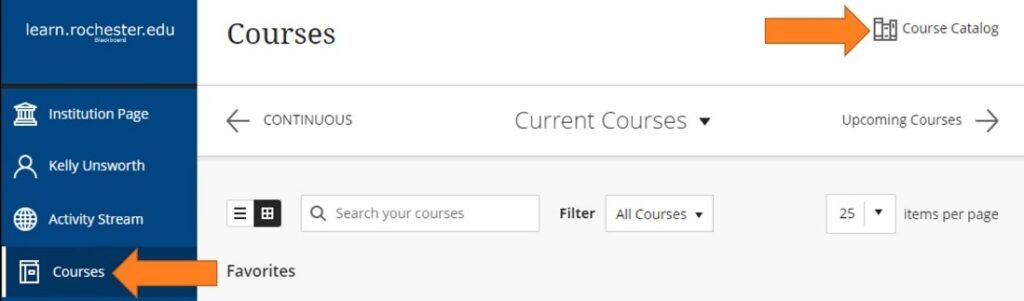
- Screenshot:
- In the ‘Search Catalog’ box, type in part of the course name. Ensure the ‘Creation Date’ field is before the current date. Click ‘Go’.
- Searching ‘OHSP’ will yield all available OHSP courses.
- In the resulting course list, scroll to find the course. Hover the mouse over the Course ID and click on the drop-down menu arrow that appears to the right of the Course ID, select ‘Enroll’. A self-enrollment confirmation page will appear; click ‘Submit’.
- Screenshot:
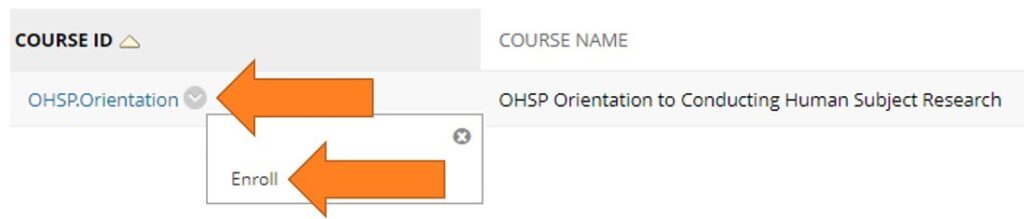
- Note: All OHSP courses existing prior to Fall 2024 have been transitioned to Blackboard Ultra. As such, 2 versions of each course may appear in search results. Current versions of these courses are denoted by a ‘.2’ suffix in the Course ID (e.g., ‘OHSP.Informed.Consent.2’).
- Screenshot:
- To access the course, select the ‘Courses’ tab on the left-hand vertical toolbar. Click on the title of the course to navigate to the course homepage.
Reach out
Get additional support
If you have questions about your Blackboard account, contact your designated Blackboard support team. If you have questions about course content, contact OHSP’ Director of Research Education & Training.
