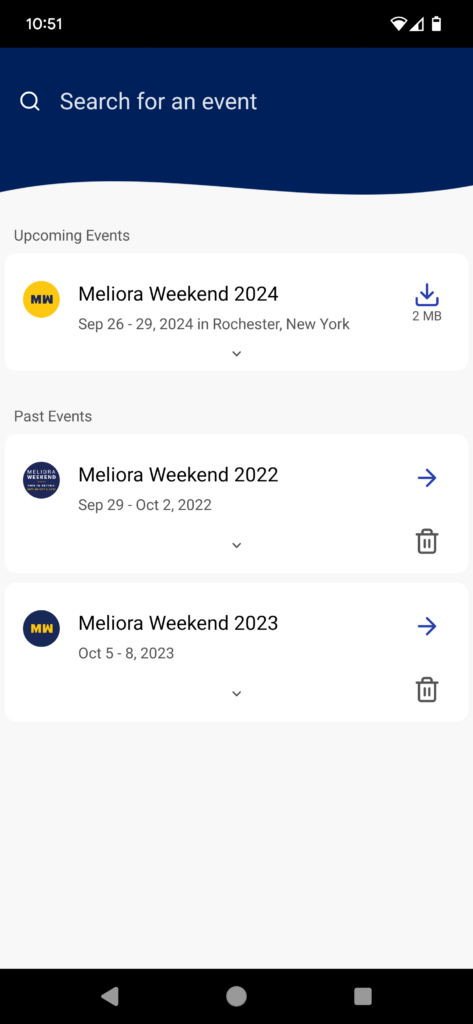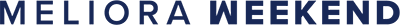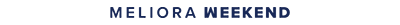You can download the official Meliora Weekend app by visiting your app store and searching for ‘Meliora Weekend.’ The app is free and will offer the full event schedule, transportation information, and more at your fingertips.
Be sure to allow notifications and log into the app with the email address you used at registration to unlock important features and exclusive content throughout the weekend. Still not sure how to download? We’ll be onsite to help! You can also contact us with any questions.
Note: You can add to or change your agenda within the app, but only with events that have not reached capacity. If you would like to register for an event or add guests, please visit any of the on-site registration locations or rochester.edu/melioraweekend.
The mobile app is available for both iPhone and Android phones.
Step 1: Download the App!
Download the app by searching for ‘Meliora Weekend’ or click on the app store icon below on your preferred mobile device that you will bring to Meliora Weekend.
Step 2: Search within the app for Meliora Weekend 2024
Once you’ve downloaded the Meliora Weekend app, search for “Meliora Weekend 2024” to download this year’s event information.