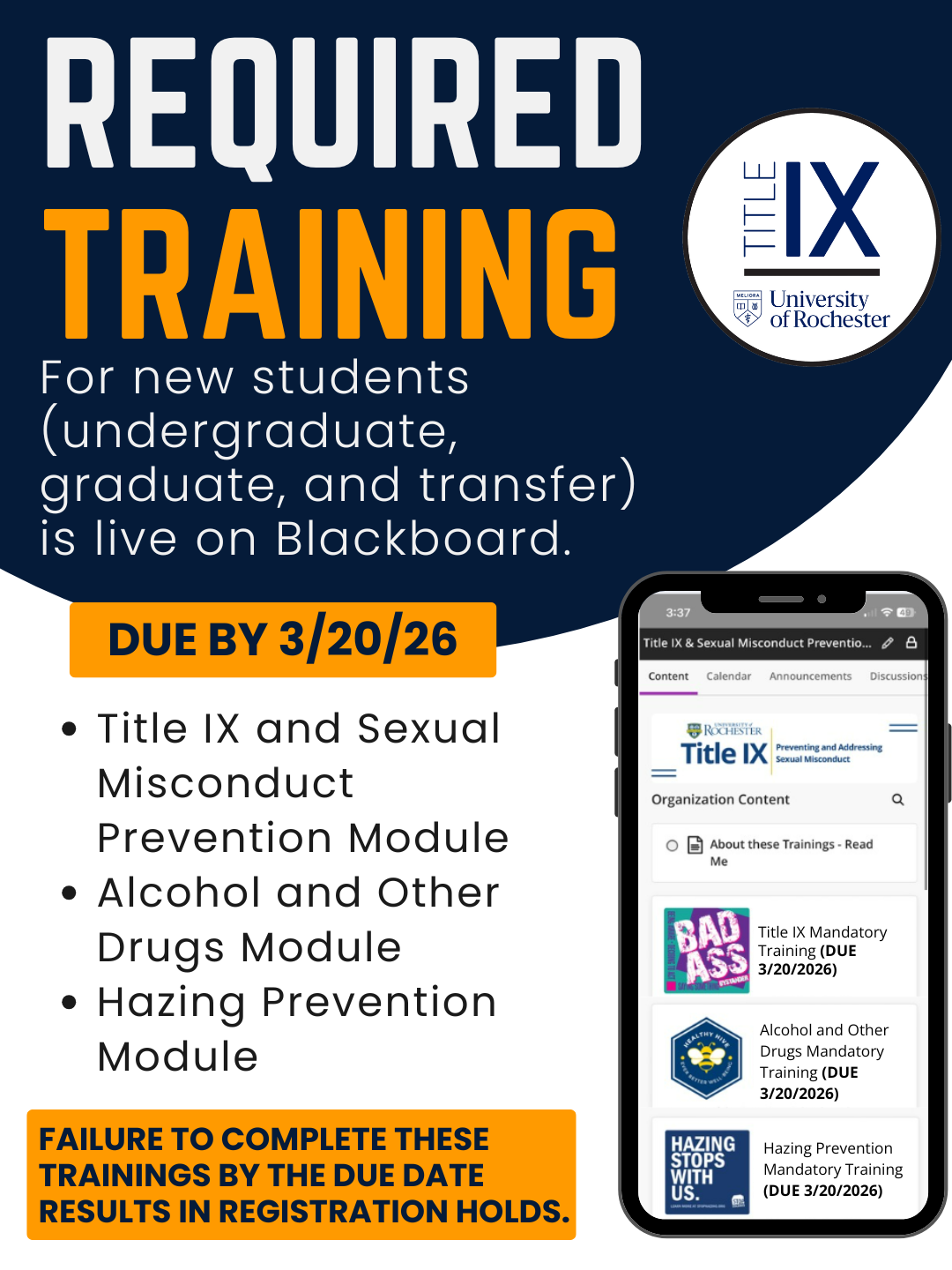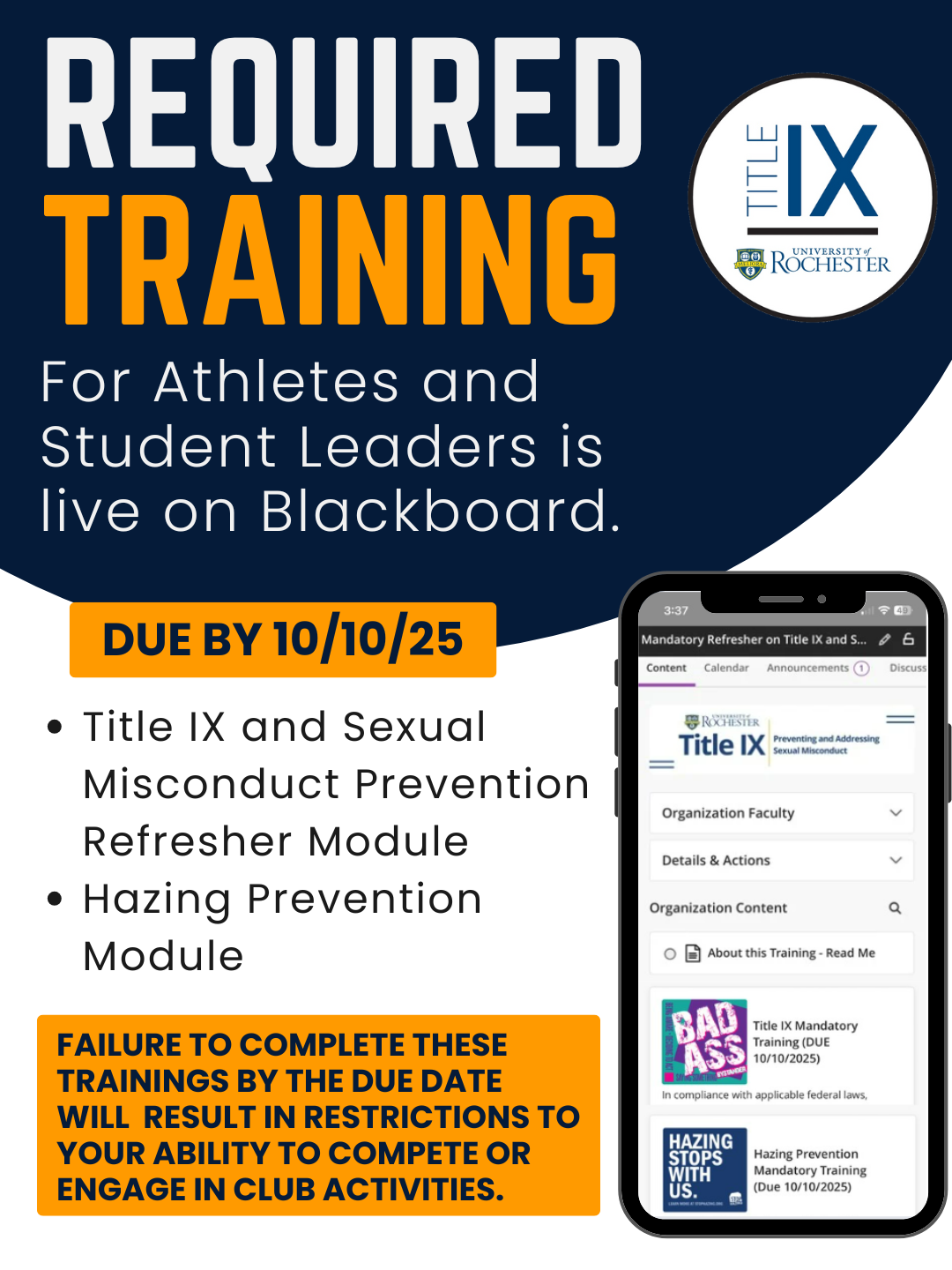Required Annual Training
Required online training for first-year students, student athletes, and student leaders.
Annual training covering Title IX and sexual misconduct topics is required for all first-year students, student leaders, and student athletes. New employees also must complete Title IX training during the onboarding process.
New Student Training
All first-year undergraduate, graduate, professional, and transfer students at the University are required to complete comprehensive online student onboarding to educate about domestic violence, dating violence, stalking, and sexual assault, in compliance with applicable federal laws, including the Clery Act as amended by the Violence Against Women Act reauthorization of 2013, 20 U.S.C. 1092(f) and New York State Education Law Article 129-B. Additionally, this online training module covers other important topics such as:
- Bystander intervention and the importance of taking action to prevent violence when one can safely do so;
- The role of the Title IX Coordinator;
- Relevant definitions, including but not limited to, the definitions of sexual assault, domestic violence, dating violence, stalking, confidentiality, privacy, and consent;
- How to report sexual violence, and
- Consequences and sanctions for individuals who commit these crimes and code of conduct violations.
Training Requirements for New Students
Student Athlete and Student Leader Training
In compliance with the New York State Education Law Article 129-B, all University of Rochester Student Athletes, Student Leaders, and officers of student organizations are required to complete training on domestic violence, dating violence, stalking, or sexual assault prevention.
Training Requirements for Student Leaders and Student Athletes
Frequently Asked Questions about Mandatory Training
This training is administered online utilizing the student Blackboard portal. Students must utilize their University Active Directory credentials to log in. To locate this training, navigate to ‘Organizations’ found on the left side of the platform and look for the training titled ‘Mandatory Training for First Year Students’ or ‘Mandatory Refresher Training for Student Athletes and Student Leaders’. If you see both on your dashboard, then you are assigned to take both trainings.
Additionally, Students receive weekly email and portal reminders from the University via Blackboard to complete their training by the posted due date and outcomes for failure to do so.
You must complete all modules in the course assigned to you.
For First Year Students, you are required to complete three modules:
- Title IX & Sexual Misconduct Prevention Training for First Year Students (this course should take most students 1 hour 15 minutes to complete)
- Alcohol and Other Drug Training (this course should take most students 20 minutes to complete)
- Hazing Prevention Training (this course should take most students 20 minutes to complete)
For Athletes/Student Leaders, you are required to complete two modules:
- Title IX & Sexual Misconduct Prevention Training Refresher (this course should take most students 45 minutes to complete)
- Hazing Prevention Training (this course should take most students 20 minutes to complete)
First-year students are required to complete their mandatory student training by the due date. Those who do not complete the training by the due date receive several full registration holds on their student account. The hold reason, description, and resolution instructions are provided in the Students Account, which provides clear information on how to get the hold(s) removed. Once you fully complete all training modules assigned to you in Blackboard (and get passing grades on quizzes), the system marks you as complete, which triggers an automated process for hold removal.
Yes. All new students are required under several state and federal laws to complete comprehensive online student onboarding to educate about domestic violence, dating violence, stalking, and sexual assault, and other topics.
Yes, as you are considered a new student in a new program.
Yes, as the University considers you a new student once you come back from a leave and have to re-enroll in your previous program or a new program.
First, we always recommend logging back into Blackboard and checking your gradebook. If all three modules on your gradebook are not showing green or marked as complete, then you likely missed a module or part of a module. Additionally, all three quizzes required a minimum 80/100 (or 8/10) to be marked fully complete. If you received less than an 80 (or 8/10), you have not fully completed that module and must re-take it to receive a passing grade.
If persistent holds remain for more than a week, there is a high likelihood that you missed a module in your training or did not pass a quiz, and you should revisit the courses on Blackboard to ensure your gradebook shows as fully green, as shown below.
Once your gradebook in Blackboard shows you are fully complete (everything is showing green), your account is added to a queue for hold removal via a batch process. This automated batch process runs by applying hold removals at several different times throughout the day, each day; however, this process does not occur immediately upon the completion of your past due training. Since this process is automated, holds cannot be removed on an individual request basis.
We recommend that students check their UR Student Account periodically after completing their past due training for any updates on the removal of holds or restrictions.
Yes, as both are required under state and federal laws.
Common Technical Questions
Most issues with loading the training can be resolved with one of these solutions:
- Restart your computer.
- Close all other browsers or tabs you have open that you are not using for the training.
- Try a different browser. Chrome and Firefox work best for most training. To do this, open an instance of Chrome or Firefox and type tech.rochester.edu/services/student-use-of-blackboard/ into the browser. Log in from there. You can contact University IT (5-2000) or ISD (5-3200) for additional browser assistance.
- Turn off pop-up blocker. Click here for instructions on how to turn off pop-up blocker in every internet browser.
- Clear your cache. Click here for how to clear your browser’s cache.
At this time, we recommend all users complete the training via a web browser, and not the Blackboard Mobile Application. For some users, the Blackboard Mobile Application will not open the training modules or record a user’s completion.
Yes. It has closed captioning, plays audio recordings, and is also accessible for screen readers. For any additional accommodations, please submit a web form request.