Learning During Times of Disruption
How do I Participate in Live Lectures and Class Meetings?
If your instructor is offering live, online, synchronous class sessions, they will be using Zoom video conferencing. Instructors should be including a Zoom link in their Blackboard course to make it easier for you to find and join their Zoom class sessions. Alternatively, instructors may email you the Zoom link.
Learn more about using Zoom at http://tech.rochester.edu/services/zoom
Tips for Participating in Zoom Class
- Test Zoom on your computer
- Use frontal light
- Be aware of what's behind you
- Use a good microphone
- Stay muted while participating until you are ready to speak
- Join your Zoom session a few minutes early to ensure proper connection
- Make sure you have reliable network access - when learning from home, be sure that other family members are NOT using high-bandwidth applications (Netflix, gaming) while you are learning
- Ensure quality video (in the event of low bandwidth, forgo video in place of good audio)
- Close any applications that are not needed while you are learning
Students do not need a Zoom account to participate in a live session. However, when joining a Zoom session without an account, students will be asked to provide their name - please use your full name so that your instructor can identify you in the virtual classroom.
It is recommended that students download and run the client to participate in live Zoom sessions, rather than use the browser version. When you see the message below, choose download and run Zoom whenever possible.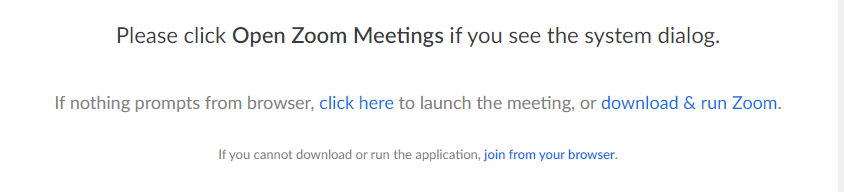
Download handout: How do I Participate in a Live Lecture / Meeting?
Student Tips for Participating in Online Learning (provided by Zoom)
Guidance on
- Planning and Preparation for Disruption
- How do I Communicate with my Instructor?
- How do I Participate in Live Lectures and Class Meetings?
- How do I Watch Pre-Recorded Lectures?
- How do I Participate in Discussions with my Classmates?
- How do I Submit Assignments?
- How do I Take Exams or Tests?
- How do I Check my Grades?
- What Options do I have for Software Access?
- What Options do have for Internet Service?

