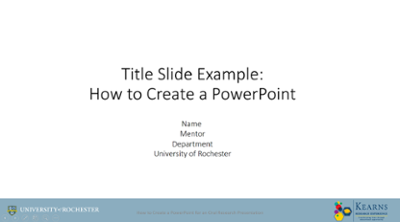Power Point Guidelines
Technical Aspects of the PowerPoint
Background
- Always use the same background throughout the presentation
- Try not to use backgrounds that are distracting or make it difficult to read the words
Color
- Use a text color that contrasts with the background
- Use color for emphasis and to tie points together
Fonts
- Use one font style throughout. Fonts should be standard and easy to read (e.g. Times New Roman, Arial, Calibri)
- Avoid small font sizes. The title of the slide should be about 44-point. The body of the slide should be about 20-point. Be consistent with font sizes
- CAPITALIZE ONLY TO MAKE A POINT – NOT ALL THE TIME
Images
- Please make sure all images are legible
- Use images to help illustrate a point
Slide Layout
- Avoid text heavy slides
- Avoid full paragraphs unless quoting
- Create a slide for each main point because it:
- Keeps the presentation focused
- Helps the audience concentrate on each point
- Prevents the audience from reading ahead
PowerPoint Components
Each research presentation, regardless of your field of study, should contain some common sections:
- Title slide
- Introduction
- Background/literature review
- Research question(s)
- Research methods
- Findings/data
- Discussion/conclusion(s)
- Future research
- References
- Acknowledgements
- Questions
Be aware that your particular research project will dictate the exact sections you will have
Instructions for the Title Slide
Each presentation MUST have a title slide. The title slide must contain:
- The title of your project, which must be the same title you submitted to us
- Your name
- Your faculty mentor’s name and department
- The name and location of your institution
Use the following slide as an example for your title slide: