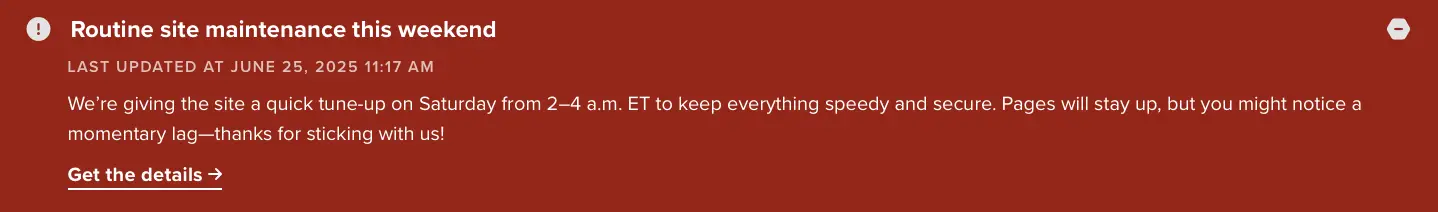Rochester Core
Site alert component
Explore documentation around Rochester Core’s Site Alert component.
Site Alert options
To set up a Site Alert visit “Settings” in the WordPress menu and choose “Site Settings.”
About half way down are the Site Alert settings.
To enable the Site Alert click the checkbox.
There are three different styles of alert bar. These will change the icon that is displayed with the alert.
- Info
- Warning
- Emergency – The bar will turn red
Add the title for the alert. Make sure to keep the title clear and concise for effective communication.
Add a short description for the alert. Links can be added to the description to help direct to additional information.
To add an “Alert call to action (CTA)” chose “select link” and insert a url to direct to. The text for the button can be customized in the “Link Text” field.
This button will appear at the bottom of the alert.
Example Site Alerts
Collapsed Site Alert

Info Site Alert
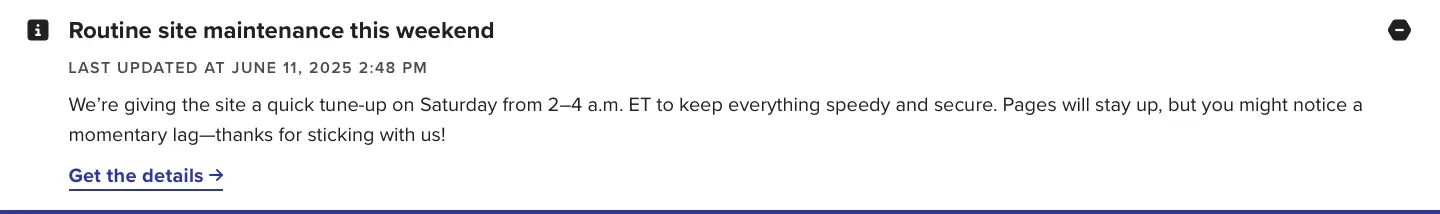
Warning Site Alert
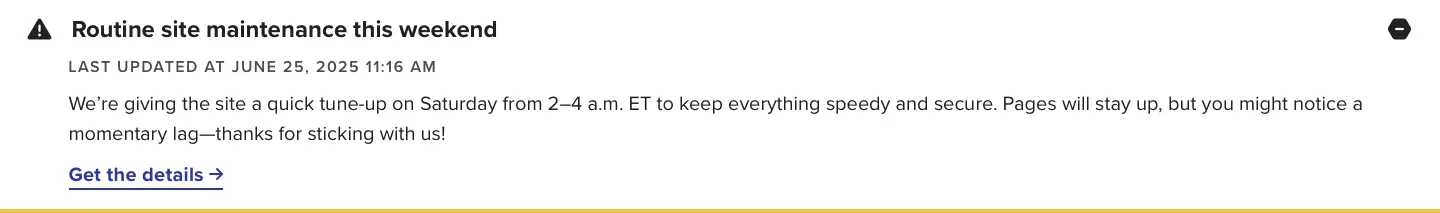
Emergency Site Alert