Scheduling an Exam: Tips & Tricks
Here is a full guide on tips and tricks for scheduling an exam with the Office of Disability Resources. Reach out to the Testing Coordinator with any questions or concerns.
Tip One: Send out your letter to faculty before entering your exam requests
- Make sure you have requested your accommodations for the semester and your letter to faculty has been sent (see “Request Accommodations Each Semester” for more information).
Tip Two: Prepare your syllabi & enter all requests at once
- Use the syllabi for each class to enter every exam date in the DR Portal at the beginning of the semester.
- If an exam date needs to be changed, you can log in at any time to make that request.
- If your professor has not specified any testing dates, yet has exams listed on their syllabi, please reach out to the Testing Coordinator so they can work with your professor to have your exam accommodations arranged properly.
Tricks : Common Errors
The DR Portal may pop out error messages when you are entering your requests. If you see any of the following, please follow these steps:
Common Error One: Your class has the tag ‘No Disability Alternative Testing Agreement Specified’
- This tag indicates that your professor has yet entered a Testing Agreement (aka their exam instructions) in the online portal. Do not worry and enter the information as provided in the syllabus!
- The DR Portal will show a more detailed screen to collect more information regarding the exam:
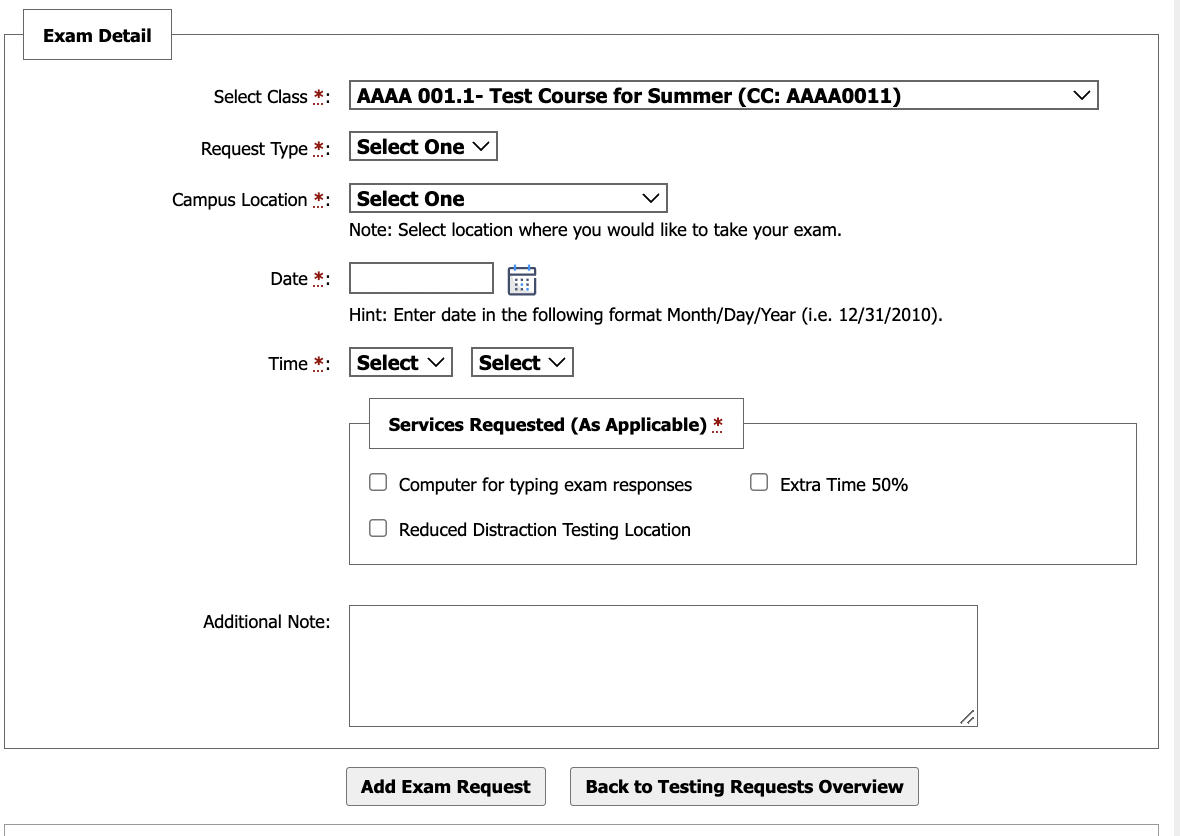
- Please provide the following information: Request Type (Final, Midterm, Quiz), Campus Location, Date (as specified in your syllabi), Time (standard start time of the class), and the services you require for this class’s exam.
- Click on ‘Add Exam Request’
- Please provide the following information: Request Type (Final, Midterm, Quiz), Campus Location, Date (as specified in your syllabi), Time (standard start time of the class), and the services you require for this class’s exam.
Common Error Two: Late Exam Requests
- The Office of Disability Resources requests a 5-business-day advance notice for exams and a 10-business-day advance notice for final exams so that the office can properly prepare the exam for students. Business days are weekdays (Monday through Friday) and do not include weekends or holidays.
- If you wish to use your accommodations, enter the request!
- We will put forth a good faith effort to reserve a spot on the exam calendar and prepare the exam. However, exam accommodations are not guaranteed.
- The system will prompt you to complete an additional section that asks the reason why the request is late. You must complete this part, or we won’t receive your request.
Common Error Three: Scheduling an exam at a different day/time
- If you need to schedule your exam at a different time than the standard exam day/time, you will need to follow these steps:
- Immediately email your professor with your reason for a different day/time than the standard exam day/time, your proposed day/time, and ask their permission to set up your proposed day/time with the Disability Resources office.
- If they approve – enter the exam request outlined on our website with a note for the different day and time.
- Email us their written approval for the newly proposed day/time.
- Requests without written emailed permission from the professor will be notified to first receive permission and then the request can be processed.
- The Testing Coordinator will reach out to confirm your new day/time if approval is granted.
- If the professor does not approve and your request is due to a disability related concern, please reach out to your access coordinator to discuss the next steps.
- Review the Rescheduling an Exam policy for further details.
