A Safe, Welcoming, and Supportive Culture for All
ICARE—an acronym for Integrity, Inclusion, Compassion, Accountability, Respect and Excellence—provides the foundation for how we treat people at the Medical Center.
We’re excited you’re joining our team.
We are a community in which all who work, teach, create, and provide care are welcome and respected. We are honored that you have chosen to join our team.
Our values define our mission. The institution’s mission is to Learn, Discover, Heal, Create—and Make the World Ever Better.
ICARE—an acronym for Integrity, Inclusion, Compassion, Accountability, Respect and Excellence—provides the foundation for how we treat people at the Medical Center.
Founded in 1850, Rochester is one of the world’s leading research universities. Always pushing and questioning, learning and unlearning, more than 12,000 students pursue their academic goals in an environment designed to inspire, support, and empower them.
The Medical Center is focused on making the lives of our patients, teams, and communities better by delivering hope, pursuing cures, and transforming medicine.
Research at Rochester is fueled by the relentless quest to improve humankind. Students and faculty broaden our understanding of our world through embracing creativity, innovation, and state-of-the-art technology.
The University of Rochester News Center is a great place to see all the great work happening across the institution. From Science and Technology to Society and Culture, take pride in our community that continues to frame and solve the greatest challenges of the future.
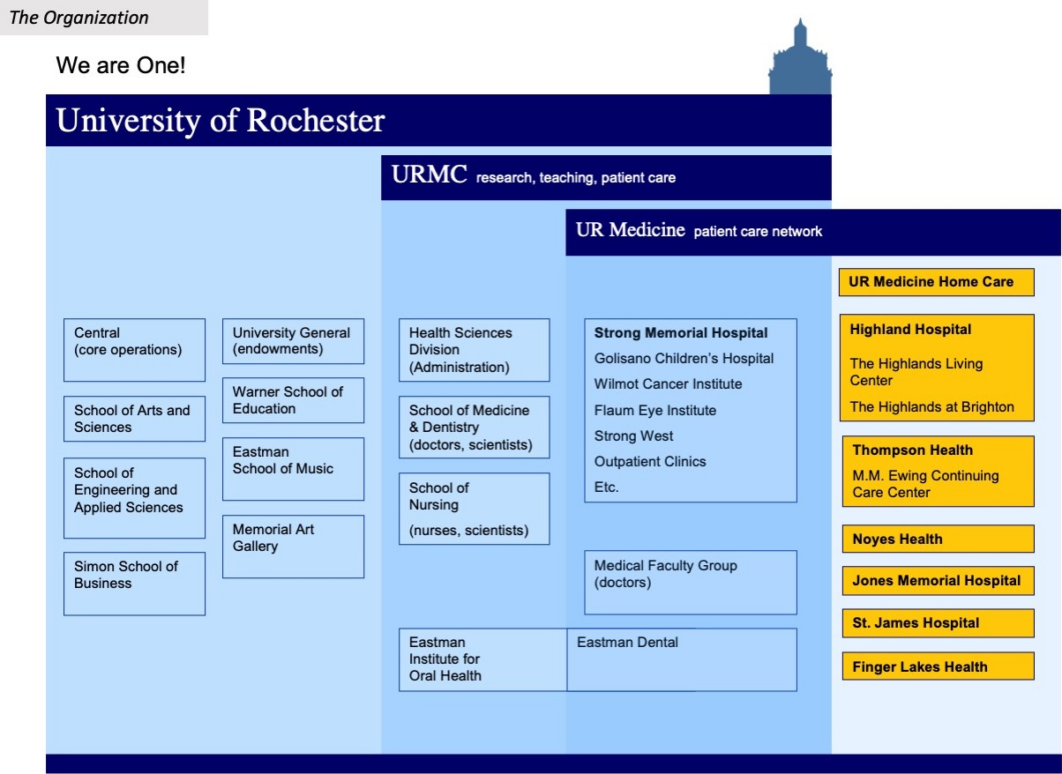
One University
The University of Rochester is the region’s largest employer, and is made up of a variety of areas of service, including URMC and UR Medicine. This graphic is a helpful overview for better understanding the University’s structure.
Your manager or department contact will be your resource for information and answers to any questions you may have in advance of your first day.
On your designated start date, you will report directly to your department unless your hiring department provides other instructions. Remote workers should discuss expectations in advance with their manager and get information on equipment and how to get set up. In addition, Nursing Practice staff will receive orientation instructions from HR or the Center for Nursing Professional Development at (585) 273-4270.
Follow the steps below once you get to your department to progress through the required steps for onboarding within your first few days. Don’t worry, you won’t have to do it alone. Managers, support staff, and HR and IT contacts are available to help you every step of the way if you have any trouble.
Use your Active Directory username and password to log into your computer and Microsoft Outlook. Please see your manager with any questions.
Use your Active Directory to log in to myURHR Workday:
Your ID photo badge is used to identify you as an employee, securely enter certain areas, ride the UR shuttle system, and may be used for certain employees to record time worked.
To get your badge, visit the designated ID Office in person. Bring your photo ID.
Review departmental policies and procedures.
The University of Rochester requires training for all new employees in MyPath, our online learning and development platform. Employees will be assigned a version of the training based on work location (Medical Center or non-Medical Center) that must be completed by Day 7. The topics covered in each training are below.
Sign into MyPath and complete your assigned training by the due date.
If orientation training doesn’t appear in your learning transcript, search MyPath for the course name that corresponds to your work location.
Vision and Values (10 minutes)
Getting Started (10 minutes)
Communications (10 minutes)
Key Policies and Expectations (10 minutes)
FERPA: Protecting Student Privacy (15 minutes)
HIPAA – Privacy and Security (30 minutes)
Title IX Training (25 minutes)
Information Security Policy (20 minutes)
Confidentiality Statement (5 minutes)
Policy on Acceptable Use of Information Technology and Resources (5 minutes)
Emergency Preparedness & Incident Command at the University of Rochester (20 minutes)
Fire Safety (20 minutes)
Asbestos Awareness (10 minutes)
Ergonomic & Back Safety (10 minutes)
Fall Prevention & Walking Working Surfaces (10 minutes)
Hazard Communication & Global Harmonization (15 minutes)
Active Shooter Awareness (20 minutes)
Minimum Standards for Programs for Minors and Children (10 minutes)
Title IX Training (25 minutes)
NYS Sexual Harassment Prevention (35 min)
Vision & Values (10 minutes)
Getting Started (10 minutes)
Communications (10 minutes)
HIPAA (30 minutes)
Key Policies and Expectations (10 minutes)
HIPAA (30 minutes)
Information Security Policy (20 minutes)
Confidentiality Statement (5 minutes)
Policy on Acceptable Use of Information Technology and Resources (5 minutes)
EHS Asbestos Awareness Training (10 minutes)
Active Violence in a Clinical Setting (14 minutes)
Safe Movement Handling (15 minutes)
Workplace Health (5 minutes)
Minimum Standards for Programs for Minors and Children (10 minutes)
Title IX Training (25 minutes)
NYS Sexual Harassment Prevention (35 minutes)
Mandatory In-Service (30 – 90 minutes) *
*Clinical Mandatory In-Service Education based on role
The University of Rochester offers eligible faculty and staff (both full-time and part-time) a wide range of benefits that work together to provide a comprehensive benefits program. A benefit packet will be provided to regular full and part-time employees as well as SEIU employees at the time the I-9 and other hire forms are completed at the Employment Center. Since eligibility for the plans varies, the Eligibility and Enrollment page is designed to assist you in determining your own eligibility based on your status with the University.
In addition to this packet, there are helpful links below to the plan materials and videos that are designed to assist you in understanding the University’s benefit plans. Please take special note of the enrollment deadlines. It is very important that you make your elections in the timeframe listed to ensure proper enrollment and benefit eligibility.
Download full PDF overviews of the benefits available to you based on your role at the University of Rochester.
At the University of Rochester, we’re proud to offer faculty and staff a comprehensive benefits and compensation package called Total Rewards. Learn more about all the benefits that will be available to you once you begin your employment with us.
For questions about benefits, contact Total Rewards at (585) 275-2084 or totalrewards@rochester.edu
Many benefits will roll over from year to year, if no changes are made including; medical, dental, VSP, MetLife Legal and Life Insurance.
Have Questions? Email ASK-URHR or call (585) 275-8747.

We believe that supporting our staff not only helps them thrive in their roles, but also contributes to their overall professional success. With more than 30,000 employees, we have many departments besides Human Resources dedicated to supporting our staff. Click each link to learn more about some of these departments and the services they offer:
Below, you’ll find a list of websites and phone numbers for frequently used University-wide resources. A printable version is available in this PDF.
Website: urmc.rochester.edu/eap.aspx
Phone: (585) 475-0432
Website: urmc.rochester.edu/pharmacy/pharmacies/employee.aspx
Phone: (585) 276-3900
Website: safety.rochester.edu
Phone: (585) 275-3241
Submit a question using this web form.
You can also email ask-urhr@rochester.edu or call (585) 275-8747.
Visit the Benefits page on our website to learn more, or visit the Benefits Contacts page to find the most specific contact for your needs.
Visit the Policies website to explore our HR policies.
Phone:
(585) 273-4320 (River Campus)
(585) 275-2513 (Medical Center)
Website: rochester.edu/parking
Phone:
(585) 275-4524 (Medical Center/River Campus)
(585) 274-1084 (Eastman School of Music)
Website: rochester.edu/parking/mail-services/
Phone:
(585) 275-3991 (River Campus)
(585) 275-2630 (Medical Center)
Website: rochester.edu/public-safety
Phone: (585) 275-3333 or x13 for an emergency from a University phone
Email: offcomm@rochester.edu
Phone: (585) 275-4118
Website: rochester.edu/parking/shuttles
Phone: (585) 275-5953
Website: rochester.edu/uhs
Phone:
(585) 275-2662 (Medical Center/River Campus)
(585) 274-1230 (Eastman School of Music)
Website: tech.rochester.edu
Phone: (585) 275-2000
Email: mcpr@urmc.rochester.edu
Phone: (585) 275-3676
Website: urmc.rochester.edu/smd/it.aspx
Phone: (585) 275-3200
Visit the Well-U website to learn more.
You can also visit the Contact Well-U page for specific contact details relative to your inquiry.
We’ve compiled links to some helpful resources to get you started in your career with us:
Get to know our city
Rochester is a great place to call home. Learn more about the city’s culture, and explore resources that will help you settle in.